What Do Viruses, Trojans, and Other Malware Do?
The best way to defend against modern cybercriminal tactics is to understand how they work.
No one defensive solution can protect a business on all fronts—comprehensive cybersecurity is a matter of knowledge and tools.
Case in point: you’ve probably heard a lot about viruses, trojans, and other types of malware. But do you know what they are and what they do?
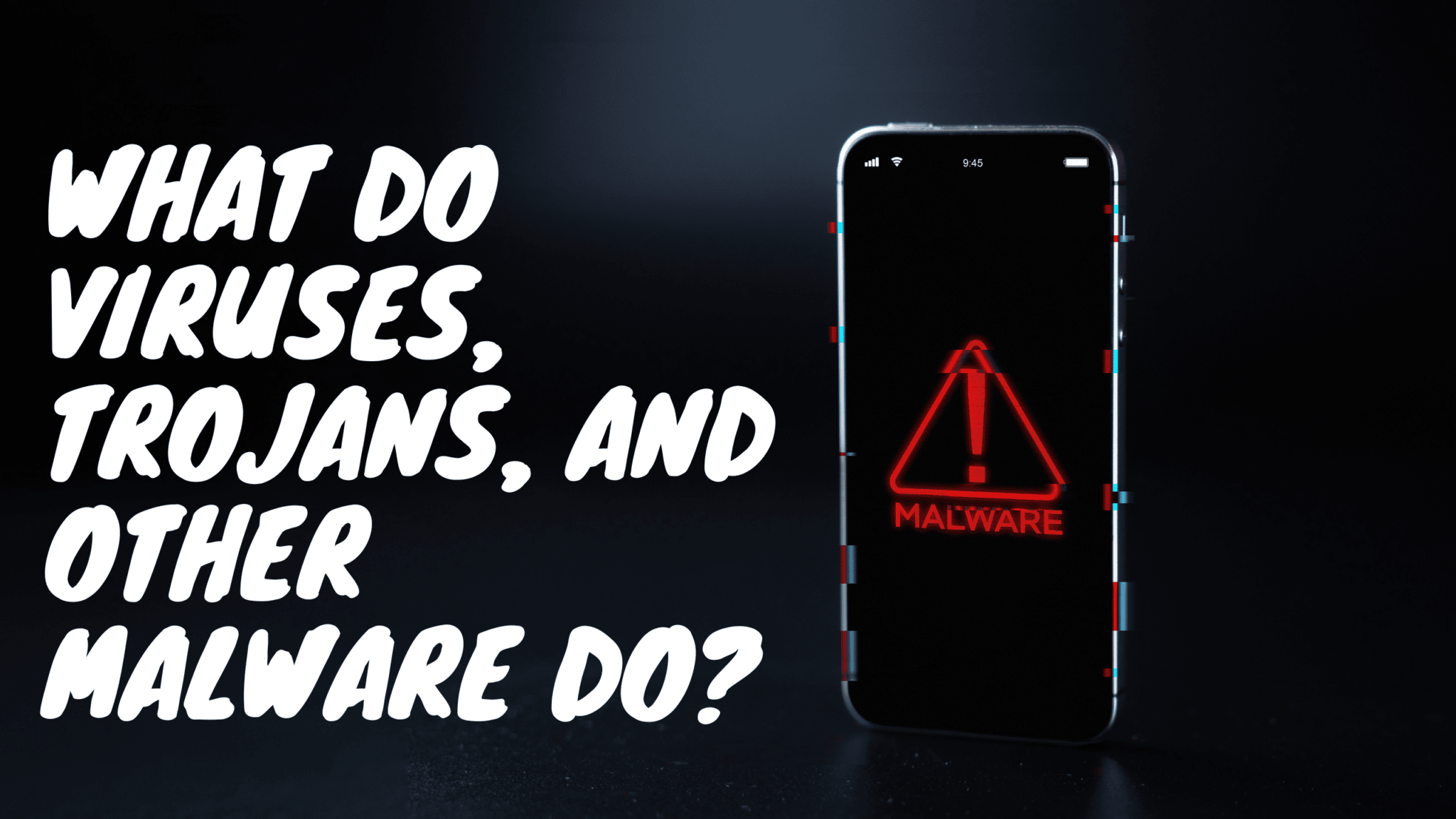
Cybercrime Threats 101
What Is Malware?
Malware is the umbrella term given to various malicious software types, including but not limited to viruses, worms, Trojans, ransomware, spyware, adware, scareware, and more.
Put simply. Malware is any software used by a cybercriminal to infect a target device or network or steal information or financial resources.
What is A Virus?
Like a real-world virus, the cyber version is designed to make copies of itself over and over simply. It spreads from one device to another through wired and/or network connections, copying itself and performing any other commands associated with it (ex: encrypting target data).
What Is a Trojan?
This subset of malware pretends to be something legitimate but hides a threat within itself. Named for the infamous Trojan Horse, a trojan malware program may appear to be a conventional attachment in an email, such as a document that requires a signature. When you download the attachment, its facade is removed, and it executes dangerous malware to infect your systems.
6 Ways To Defend Against Malware
Staff Awareness
An organization’s staff can significantly affect your cybersecurity—either they know enough to keep the assets secure, or they don’t, and therefore present a serious threat to company security.
Business owners not confident in their staff’s level of cybersecurity may need to invest in training. Security awareness training helps employees know how to recognize and avoid being victimized by phishing emails and scam websites.
They learn how to handle security incidents when they occur. If employees know what to watch for, how to block attempts, and where they can turn for help, this alone is worth the investment.
A comprehensive cybersecurity training program will teach staff members how to handle a range of potential situations:
- Identify and address suspicious emails, phishing attempts, social engineering tactics, and more.
- Using business technology without exposing data and other assets to external threats by accident.
- How to respond when you suspect that an attack is occurring or has occurred.
Beyond awareness, a core component of cybersecurity is protection. The many assets incorporated in an IT environment must be appropriately defended to mitigate standard cybercrime techniques.
Protect Your Wireless Networks
Wi-Fi is a necessary part of doing business. Staff and visitors cannot go without it, so it becomes the business’s responsibility to make sure it’s secured, simple as that.
- Turn off the SSID broadcast so that the SSID is unavailable for others to see.
- Use WPA2-Enterprise security, which forces per-user authentication via RADIUS for access.
- Double-check radio broadcast levels at default to ensure they don’t extend outside your building.
- Create a Guest Network that’s segmented and has a limited bandwidth so that those visiting the building won’t have any chance of access to company data.
- Monitor the network and log events to track any activity by the employees and other contacts with network access.
Keep Your Programs Up To Date
Patch management is a simple yet critical part of effective cybersecurity. Suppose a software provider releases a security patch. In that case, it’s not something owners and managers can wait to address—it needs to be installed immediately to ensure systems aren’t vulnerable to a cybercrime attack.
Limit Unnecessary Physical Access
Cybersecurity measures won’t amount to much if the company’s laptops, tablets, smartphones, and other devices are left open for anyone to take.
It’s one thing for a cybercriminal to hack into a business’ systems remotely. It can be significantly easier if they do so directly on a business device. That’s why businesses need to:
- Keep business devices under lock and key when not in use.
- Maintain a detailed inventory of who has authorized use for specific business devices.
- Don’t leave the login information on a sticky note on the device’s keyboard.
Manage Account Lifecycles And Access
This is one of the more basic steps on the list but no less important. It can’t be automated or outsourced to technological aids; it’s just about doing the work. Business owners need to have a carefully implemented process to track the lifecycle of accounts on their network.
Make sure to follow a careful system for how accounts are created for new members, how their security is maintained and verified throughout their life, and how they are removed when no longer needed.
Implement secure configuration settings (complex passwords, MFA, etc.) for all accounts. Furthermore, implement controls for login and use, such as lockouts for too many unsuccessful logins, unsuccessful login alerts, and automatic log-off after a period of inactivity.
Protect Mobile Devices
Implement Mobile Device Management and Bring Your Own Device policies that allow employees to use their own devices in combination with the business without compromising your security:
- Require password protection and MFA for mobile devices.
- Deploy remote access software that allows you to locate lost/stolen devices and remotely wipe their data if need be.
- Develop a whitelist of apps that are approved for business data access.
Need Help Defending Against Malware?
Given cybersecurity’s complexity, the last thing a business owner should do is try to handle it independently. Unless they have the resources necessary to invest in proven cybersecurity expertise on your staff, they won’t be able to defend business data from modern cybercrime methodologies effectively.
We can help business leaders develop a resilient cybersecurity posture for their organizations. Get in touch with the TLC team for support in improving cybersecurity.

